Web Statistics Manager
The whole set of stats you will need in one location
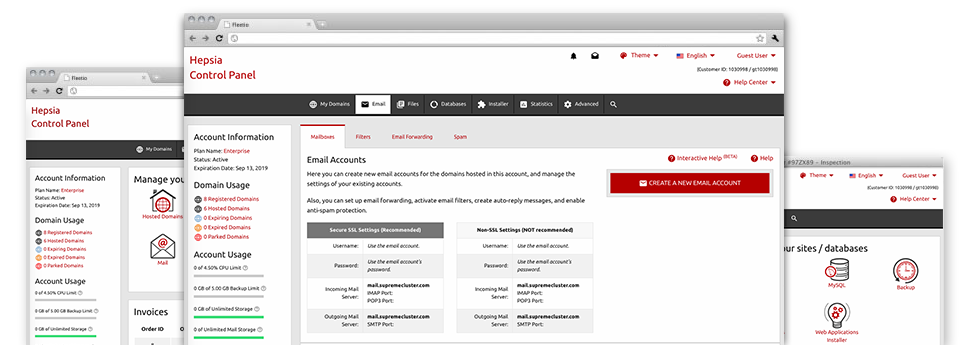
The detailed online analytics figures within your Web Control Panel will allow you to watch pretty much all activities on your web site. You’ll receive live info on the load produced in your hosting account as well as the website traffic they get on a per–hour, weekly and monthly basis. You will also find detailed information with regards to our servers in general like the actual IP address, the Operating System, the editions of PHP and MySQL and more. Everything is grouped in areas as a way for you to locate it.
Server Data
Check the hosting server’s OS, IP address, etc.
From the Web Statistics Manager area of the Web Control Panel, you will get real–time details about the hosting server like the OS that’s used as well as the actual IP address of your website hosting account. Also, one can find important details for your own web development assignments such as the present editions of PHP, MySQL and Perl, and also the setup Perl modules. Email server details like the sendmail path as well as the incoming and outgoing mailingl servers is also provided.
The whole set of server information and facts are offered in an easily readable way so that you can locate the facts you need.
Access & Error Logs
Quickly detect any web site functionality issues
The Access and Error Listings record information regarding the hosting server, consisting of details about web server access plus the sorts of issues spotted in the course of hosting server performance. You can find both types of info about the general performance of your web sites from the Web Statistics Manager section of your Web Control Panel.
The access log shows all the text files, image files, video clip files, etc. that individuals have got asked for to see in your web site, and the error log records just about all warnings and errors the host has spotted since the log file is created.
Web Traffic Reports
The best way to follow website visitors’ volumes
When you run a booming website, it’s important to know a lot about website visitors – how many unique visitors your website receives, how many site visitors return to your website, what keyword phrases people use to find your website, and so forth. In the Web Statistics Manager part of your Web Control Panel, you’ll notice two web traffic statistics tools – Webalizer and Awstats that will help you get the information you’ll need.
The tools call for zero setup. When your web site is on the web, they will begin obtaining data without any effort on your part.
CPU Reports
Monitor your websites’ CPU load
The hosting server’s CPU is vital for the interaction and communication between the website and its visitors. The more complicated and resource–absorbing your web sites are, the more host assets and CPU time will be necessary. Through the CPU stats area, you’ll be able to keep an eye on which particular website is utilizing the largest portion of CPU resources.
You must consider procedures to improve your websites in case the CPU consumption limit is arrived at. You can see elaborate stats for each day and month as well as for a full calendar year.




